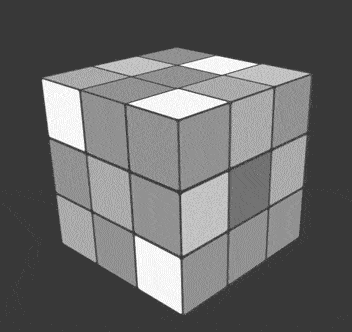New Release / Platform Update
Team Members, Roles, and Permissions advanced features
Create custom roles
Release date: January 4th, 2023
Introduction
The permissions and responsibilities of websites are an essential part of the security of any site. This kind of management provides users the ability to alter or add content to websites. These roles will allow your company to operate without a hitch and in a secure manner. But, making the right decisions when it comes to assigning roles to users can be a bit difficult. Knowing how these roles function and what they are able to do will aid in preventing misuse and abuse. We previously detailed how important roles and permissions are from a SaaS platform perspective; please read our September 2022 platform update article for more information.
Problem
As previously disclosed, signing into a platform with a single set of credentials creates unnecessary security and compliance risks. Although our previous release plugged these risks by including the ability to create sub-accounts with specific permissions / saas roles and responsibilities, we decided to continue developing advanced role permission features to increase security.
Solution
Our latest platform update, released January 4th, 2023, contains 7 Team feature enhancements. We would like to share our new user roles and permissions examples:
Project Page Teams
Although there are several possible approaches to the management of website permissions and responsibilities, there are only two main ways: to give people the capability to do what they want, or to restrict their capabilities. By properly defining these permissions and responsibilities, you can help ensure that your site stays secure and up-to-date. Although there are several possible approaches to the management of website permissions and responsibilities, there are only two main ways: to give people the capability to do what they want, or to restrict their capabilities. By properly defining these permissions and responsibilities, you can help ensure that your site stays secure and up-to-date. The project team members are now displayed on the project dashboard, making it easy for team members to see which projects they are working on at a glance.
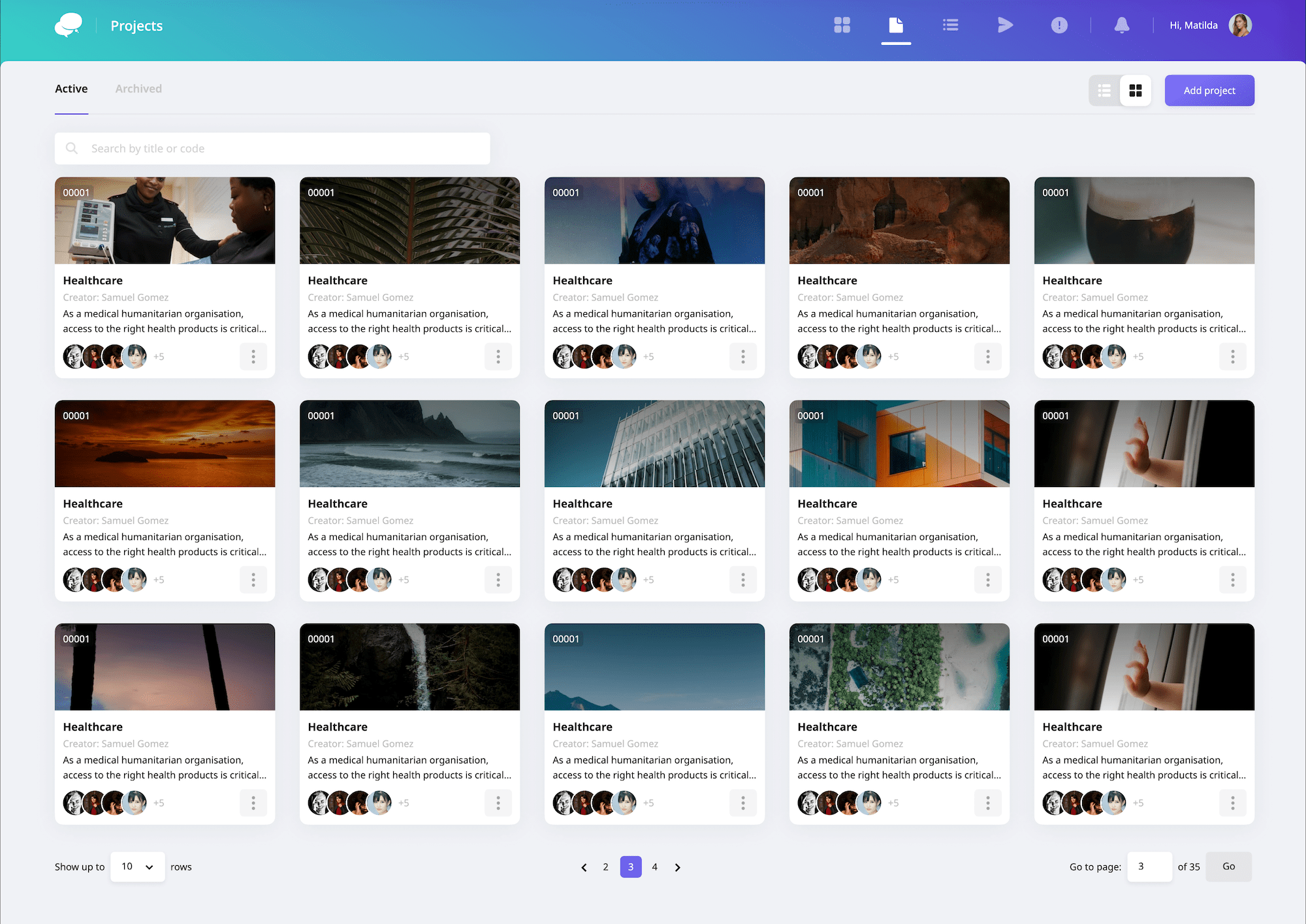
Add/Remove Project Team Members
Team members with the “Edit project” permission can now add and remove team members, providing greater flexibility and control over project resources.
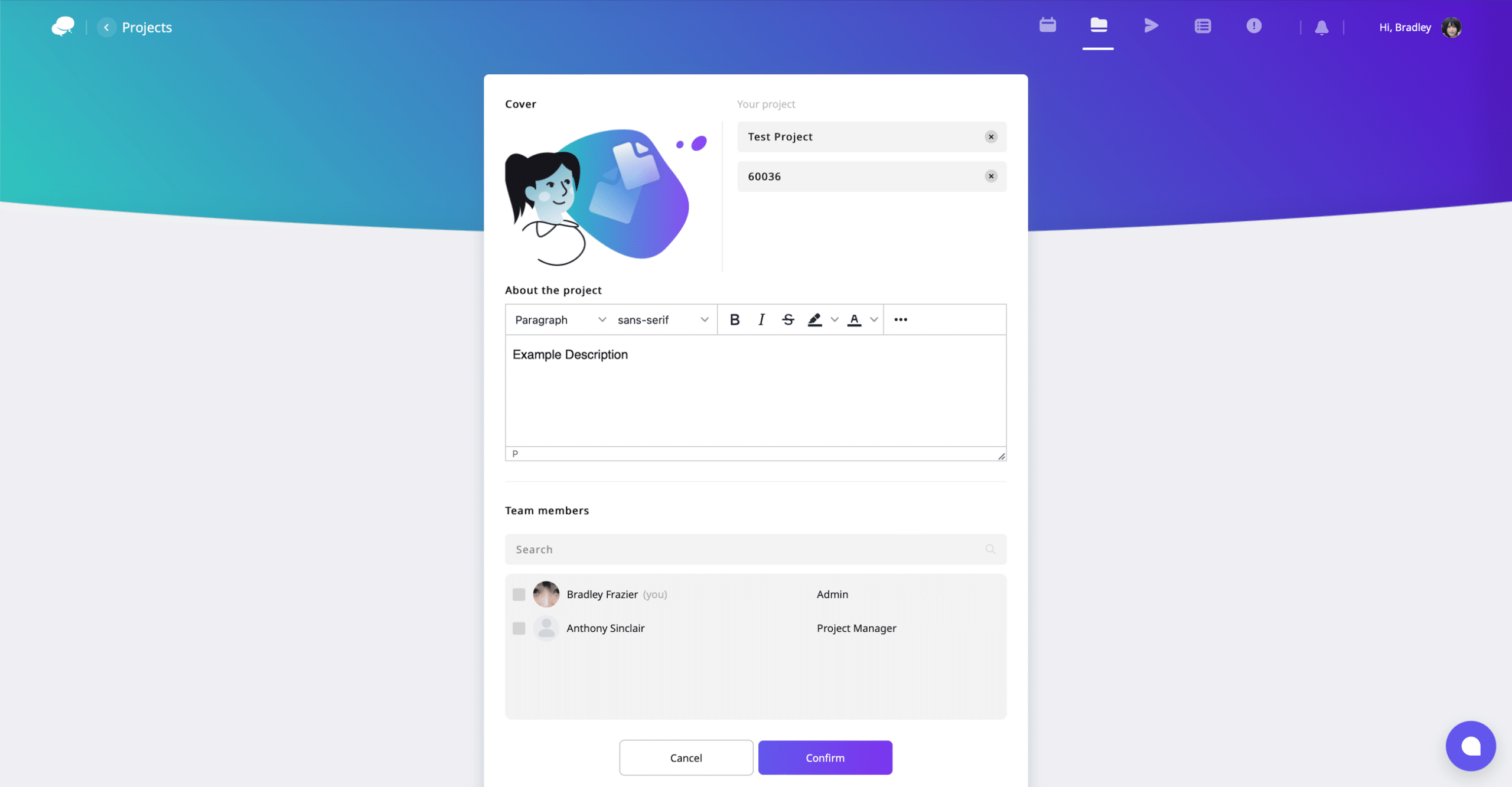
Messages
With this new platform update, project teams are now able to communicate with resources under the project name, making it easier to keep track of conversations and stay organised.
- Project team members can now see messages filtered by the projects they are working on, allowing them to easily focus on the tasks at hand.
- Project team members can now turn on or off notifications for particular resources within the project, giving them greater control over their communication preferences.
- Resources can now communicate with the project team, fostering greater collaboration and coordination among team members.
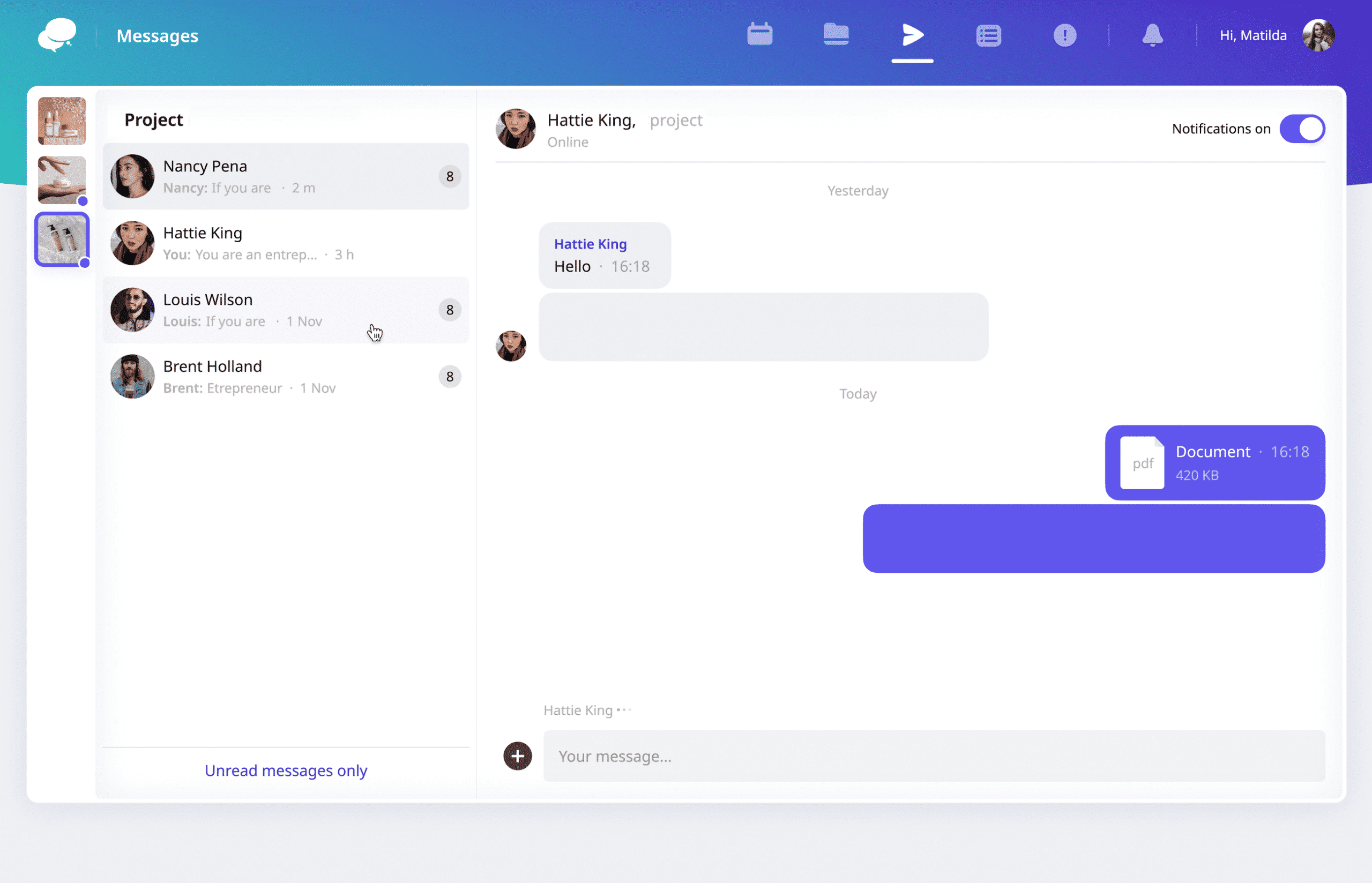
Advanced Permissions
Project team members now have the ability to manage their own notification settings, allowing them to customize their experience and work more efficiently.
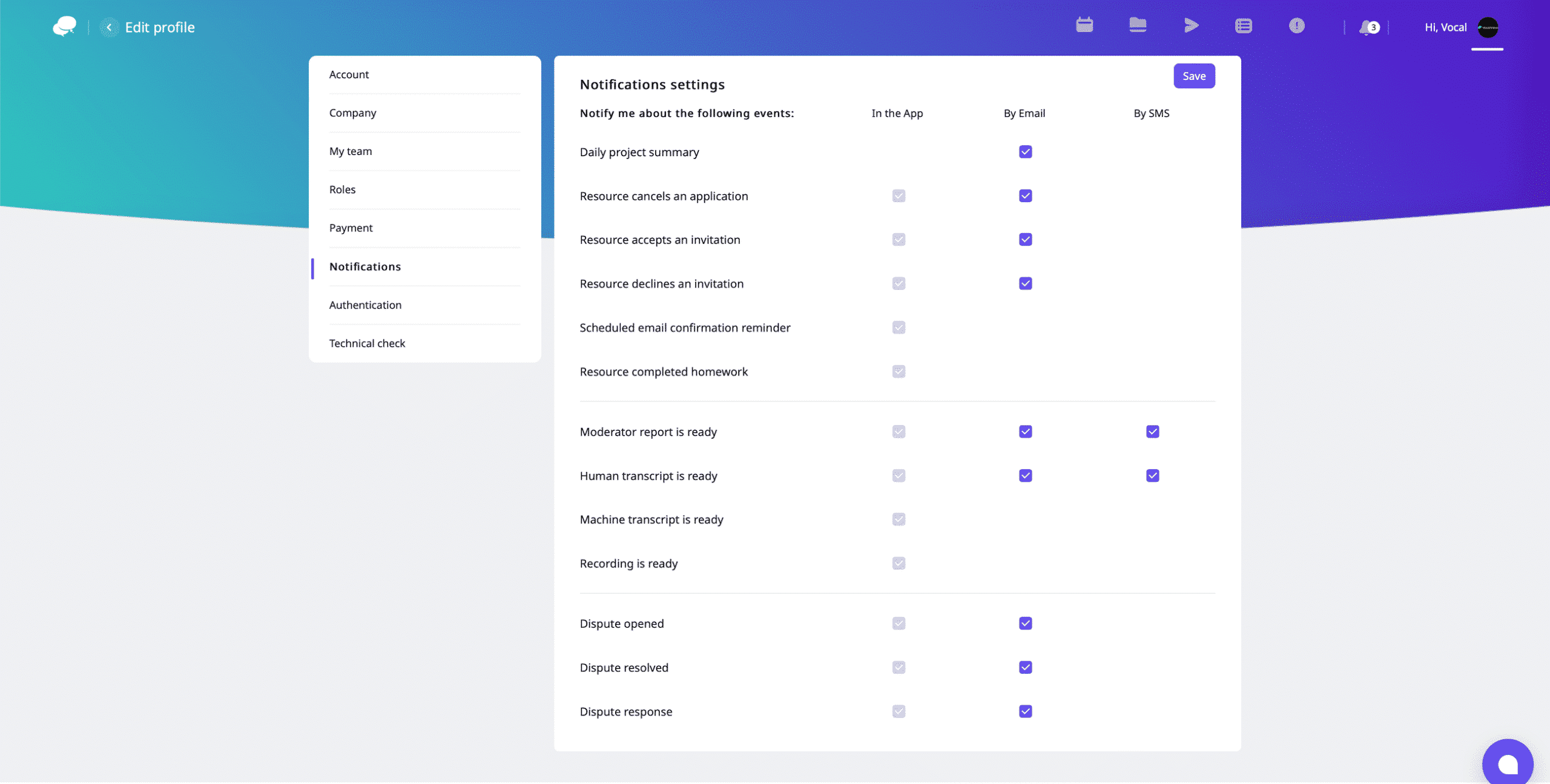
Roles and Permissions Matrix
If you have any questions about the new features and platform update, or require information about the user roles and permissions design, please contact Support. We will do our best to help.